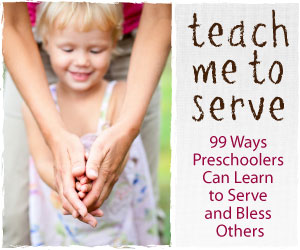Remember our plan for a simply organized life? Well, we are on the down-swing as we draw close to the end of 2013. How have you been doing? I have loved getting things in order . . . except for the cleaning routine. It simply isn’t happening. But since most of us have bigger fish to fry, I’m not worrying about it. How about you?
This month is all about organizing our digital lives. And while I know what should be done, I have to confess this is like the blind leading the blind. I mean, who wants to take advice from a girl who has over 8,000 emails in her inbox. Ugh. I.need.this!
So let’s have a little fun and look at the Do’s and Don’ts of getting organized when it comes to your digital life. I would love to hear what you would add.
Do’s & Don’ts of Organizing Your Digital Life:
- Don’t use the same password for everything.
- Do change your passwords frequently, even though it is a pain.
- Do keep all your your passwords in an organized list in one easy-to-find place.
- Don’t lose the list.
- Don’t let your emails stack up to the thousands. a’hem.
- Do read this productivity tip for an out of control inbox.
- Don’t forget to uncheck to receive all notifications when setting up new accounts.
- Do unsubscribe when your sanity is at risk.
- Don’t save hundreds of pictures of the same thing. (Bloggers, you may need to call a truce with your camera.)
- Do use technology to automate and stream line your photo saving processes. (ie. photostream)
- Don’t save all your docs to the general My Documents folder.
- Do create sub-folders and then once a year, go through and purge your files.
- Don’t do everything manually.
- Do automate and use services like IFTTT (If this, then that) to streamline your work in sharing across accounts.
- Don’t leave business-related social media posting to the last minute.
- Do schedule ahead with companies like Hootsuite, Buffer or Viraltag (pins!!).
- Don’t waste your time typing out repetitive things on your smart phone over and over again.
- Do set up keyboard shortcuts. (see here, #2 minus the prank part!)
So what would you add? Come share and help us all move a little closer to a simply organized life!
This post is a part of our Path to a Simply Organized Life series. We’d love to have you join us anytime on our 12 month journey to a more organized and purposeful life.




 My name is Kristen. I'm a former Wedding & Event Planner blogging about fun ways to celebrate each and every day and the special occasions of life. Here you'll find inspiration for family fun, children's activities, party planning and a faith-filled life.
My name is Kristen. I'm a former Wedding & Event Planner blogging about fun ways to celebrate each and every day and the special occasions of life. Here you'll find inspiration for family fun, children's activities, party planning and a faith-filled life.